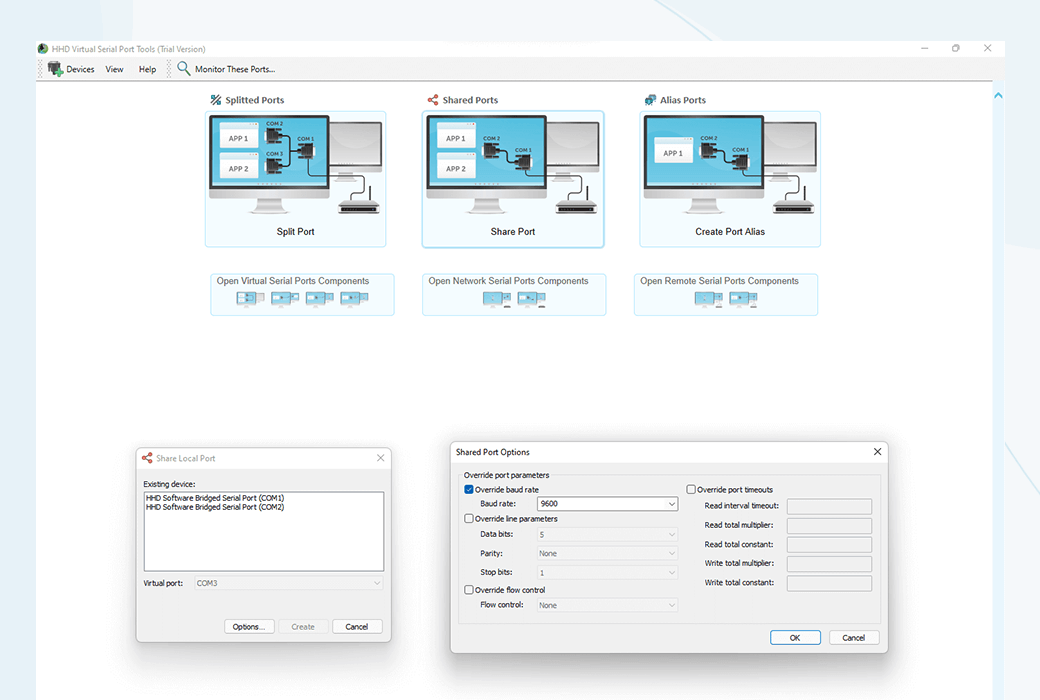You haven't signed in yet, you can have a better experience after signing in
 Shared Serial Ports COM Serial Port Shared Mapping Segmentation Tool Software
Shared Serial Ports COM Serial Port Shared Mapping Segmentation Tool Software

Activity Rules
1、Activity time:{{ info.groupon.start_at }} ~ {{ info.groupon.end_at }}。
1、Activity time:cease when sold out。
2、Validity period of the Group Buying:{{ info.groupon.expire_days * 24 }} hours。
3、Number of Group Buying:{{ info.groupon.need_count }}x。
Please Pay Attention
1、Teamwork process: Join/initiate a Group Buying and make a successful payment - Within the validity period, the number of team members meets the activity requirements - Group Buying succeeded!
2、If the number of participants cannot be met within the valid period, the group will fail, and the paid amount will be refunded in the original way.
3、The number of people required and the time of the event may vary among different products. Please pay attention to the rules of the event.
Serial port splitter
Serial port splitter software, convenient for sharing a serial port device among multiple applications
HHD Software Shared Serial Ports 是一款软件实用程序,允许您以不同方式管理单个 COM 端口或设备在多个串行通信应用程序中的数据流。它支持三种基本操作模式:Serial port splitter、COM 端口共享和Com Mapping 器。
Serial port splitter - Create several virtual serial ports, all of which are connected to the specified original physical serial port. Your serial communication program can access each virtual port.
COM port share - Create a virtual port to connect to the specified original physical COM port. This virtual port can be accessed by multiple serial applications running simultaneously.
Serial Port Mapper - Create software serial port aliases for hardware serial ports and map physical COM ports to new port numbers. Rename the port to match the name used by traditional serial applications.
The virtual port fully simulates all the functions of the original serial port. Our port virtualization technology supports all plug and play RS232, RS422, RS485 ports, as well as traditional and virtual serial ports. Serial ports created by plug and play USB to serial converters/adapters are also supported. There is a developer API that facilitates integration with your project.
It provides you with a clear and intuitive user interface, detailed documentation, and can be used without programming skills. Download now and start cloning serial ports in a few seconds!
Shared Serial Ports feature
- Serial port segmentation
Split a serial port into any number of virtual copies. In this case, each application is assigned a dedicated virtual port, and all data exchanged between applications and devices can also be accessed. Any number of serial applications can work simultaneously with devices connected to the original serial port.
- Serial port sharing
Share the serial port to enable multiple serial applications to run simultaneously. In this case, only a single virtual copy of the source com port is created. However, compared to the system serial port, this replica has no limit on the number of applications that can access and use it simultaneously.
- Com Mapping
Create a new alias for the existing serial port. In this case, a new virtual port is mapped to an existing serial port, and all data sent by the application to the virtual port is redirected to the original port, and vice versa. This allows you to rename the serial port and assign numbers to meet the requirements of the application.
- Serial port parameter coverage
Overlay the serial port configuration and line control settings for sharing, mapping, or splitting serial ports set when the application opens a virtual port. If you need strict control, you can set baud rate, data bits, parity, stop bits, and flow control settings.
- Developer API for intelligent integration
Rich application programming interfaces (APIs) allow you to fully control your application from your code or script. Various virtual serial devices and their configurations can be controlled from different programming languages such as C++, C #, or scripting languages such as JavaScript or TypeScript.
- Automatically restore port and link configuration
This product allows you to create permanent serial ports and links. Their configurations can be reliably stored in the operating system. This product is fully compatible with Windows power management, so the original configuration of each project will automatically recover when shutting down, restarting, or hibernating.
- Change serial port name
This software enables users to customize serial port names and allows them to change virtual COM port numbers. The user-defined device name will be displayed in Windows Device Manager.
- Multi language interface
The product interface is multilingual and supports multiple languages. Automatic localization is available, and language tools are accessible to all users, enabling them to edit or create their own language packs.
Advantages of Shared Serial Ports
- self-adaption
It natively supports Windows dark themes
- security
It only uses the user mode space to provide additional security and system stability
- reliable
It fully simulates hardware serial ports and connections
- friendly
It supports GUI and command-line port configuration
- flexible
It supports extensive scripting to achieve optimal workflow automation
- convenient
Can be fully controlled within your project code
Shared Serial Ports usage scenarios
- Reverse engineering of traditional serial port applications
When reverse engineering traditional serial devices and applications, you may find that port numbers are hard coded. It cannot be changed, and the system does not allow multiple applications to open ports simultaneously. Therefore, you cannot view the data exchange between devices and applications. Our product allows you to access exchanged data by splitting the serial port into multiple virtual replicas.
- Accessing the data flow between serial devices and applications
The Windows operating system actually does not allow multiple applications to access serial ports simultaneously. You must first close the port in one application before opening it in another application. Our product allows you to bypass this restriction. It provides you with the ability to create a virtual copy of the source port, allowing multiple applications to use it simultaneously.
- Control a single serial device to enable it to be accessed by multiple applications
Sometimes it may be necessary to control a serial device connected to a Com port using multiple isolated applications. It is not possible to achieve this using only the built-in Windows features, as each COM port can only be exclusively opened by one application at a time. Here, our product will help you implement this solution, enabling simultaneous interaction between any number of applications and a single device.
- Expand existing solutions and add new serial applications
If you have an extensible project that uses serial applications to perform various functions and you need to extend the functionality of the project without adding physical ports, our solution will allow you to complete this task. Any existing serial port can be divided into multiple virtual replicas, and new individual applications can be connected to each replica for communication with the device.

Official website: https://hhdsoftware.com/serial-port-splitter
Download Center: https://shared-serial-ports.apsgo.cn
Backup Download: N/A
Delivery time: Online manual processing
Operating Platform: Windows
Interface language: Supports English interface display.
Update Description: Depending on the version purchased, a 1-year update means that the software supports updates and upgrades within 1 year. After 1 year, the current version can continue to be used, and the manufacturer promises lifelong updates and upgrades.
Pre purchase trial: Free trial is available before purchase.
How to receive goods: After purchase, the activation information will be sent to the email address at the time of placing the order, and the corresponding product activation code can be viewed in the personal center, My Orders.
Number of devices: Individual household users can install and activate all their devices.
Replace computer: Uninstall the original computer and activate the new computer.
激活引导:打开 HHD Virtual Serial Port Tools 软件,点击菜单栏“帮助”--> “许可证管理”--> “安装许可证”
Special note: To be added.
reference material: https://hhdsoftware.com/support/knowledge-base?category=activation

Any question
{{ app.qa.openQa.Q.title }}